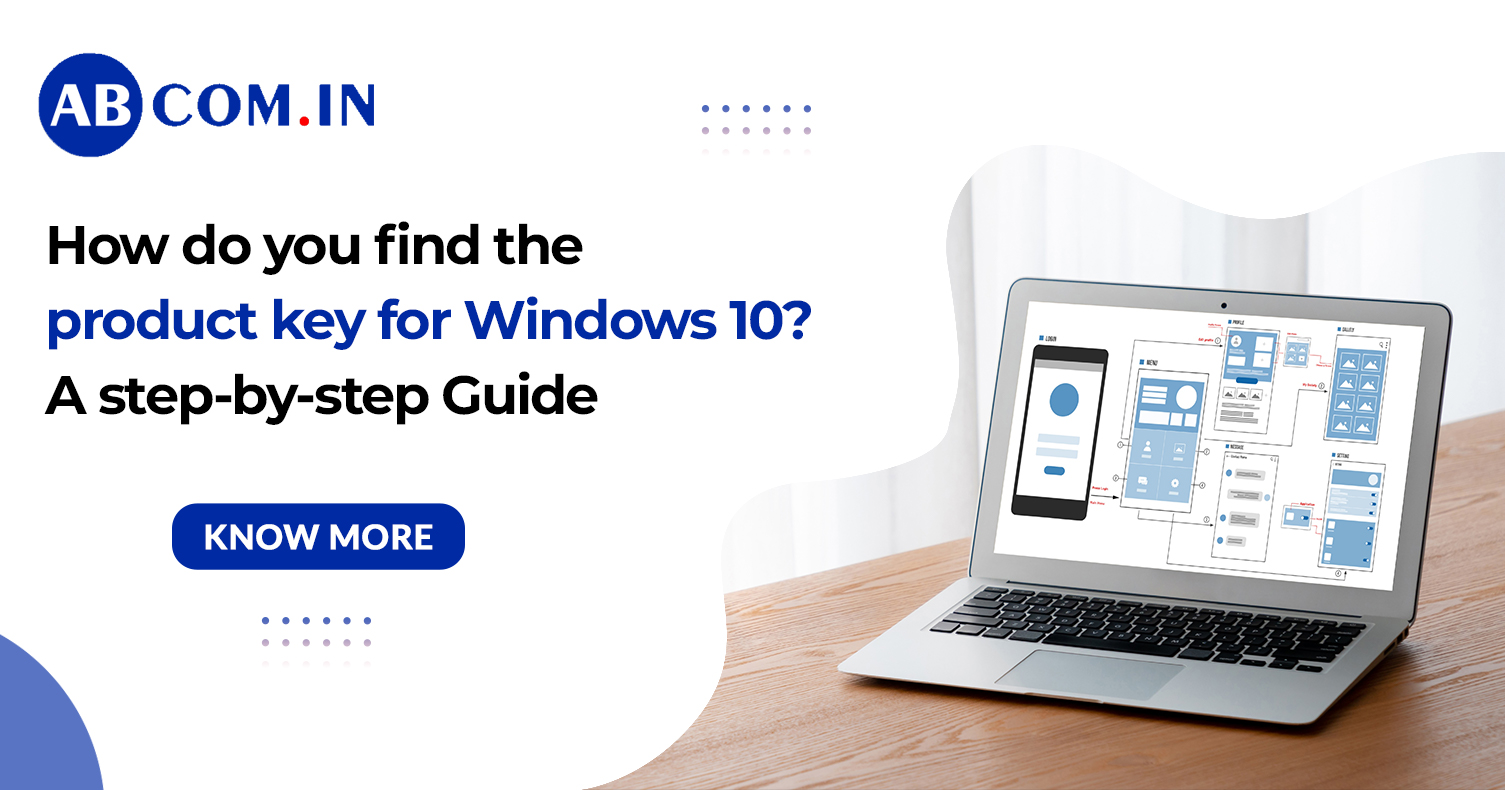How Do You Find the Product Key for Windows 10? — A Complete Q&A Guide
If you're reinstalling Windows, moving to a new PC, or troubleshooting activation issues, the question inevitably comes up:
"How do you find the product key for Windows 10?"
This guide answers all the most common questions like "How can I find my product key for Windows 10?", offering step-by-step solutions tailored to your situation.
What is a Windows 10 Product Key?
A Windows 10 product key is a 25-character alphanumeric code used to activate Windows. It usually looks like:
XXXXX-XXXXX-XXXXX-XXXXX-XXXXX
It proves your copy of Windows is genuine and hasn’t been installed on more devices than allowed.
Why Do I Need to Find My Product Key?
You may need your Windows 10 product key if:
- You're reinstalling or upgrading Windows
- You're transferring Windows to another device
- You're troubleshooting activation issues
- You want a backup for future us
Method 1: How to Find Product Key Using Command Prompt
How do I find Windows 10 product key using CMD?
- Type cmd in the Start menu
- Right-click Command Prompt → choose Run as Administrator
- 3. Paste the following command:
wmic path softwarelicensingservice get OA3xOriginalProductKey - Press Enter
If the key is stored in BIOS/UEFI, it will appear instantly
Method 2: How to Use PowerShell to Find the Key
How can I find my product key for Windows 10 through PowerShell?
- Open PowerShell as Administrator
- 2. Paste this command:
(Get-WmiObject -query 'select * from SoftwareLicensingService').OA3xOriginalProductKey - Press Enter
If your system has the key stored internally, it will be displayed.
Method 3: Is My Key Stored in the BIOS/UEFI?
How do I find the product key for Windows 10 in BIOS?
- Reboot your system
- Press F2, F10, or DEL during startup to enter BIOS
- Look under Windows License or Embedded Product Key
Some systems, especially OEM (factory-installed Windows), store the product key here.
Method 4: How to Retrieve Your Product Key from Email
How do I find my product key for Windows 10 in my email?
- Search your inbox for subject lines like:
- "Windows 10 Order Confirmation"
- "Microsoft Digital Purchase"
- Check the body of the email or attached invoice for your 25-character key
Also Read: How to Increase Laptop Speed: 10 Easy Tips for Faster Performance (2025 Guide)
Method 5: Is the Product Key in My Original Packaging?
How do I find the product key for Windows 10 from a retail box or USB?
Look for:
- A label inside the DVD/USB box
- A COA sticker (Certificate of Authenticity) on your PC
- A printed activation card
Older machines often have a sticker on the side or bottom of the case.
Method 6: Can I Use My Microsoft Account to Find the Key?
How do I find the product key for Windows 10 using a Microsoft account?
If you activated Windows with a digital license, you may not need a visible key.
- Go to Settings → Update & Security → Activation
- If it says “Windows is activated with a digital license”, you're all set.
This applies if you upgraded from Windows 7/8 or purchased directly from Microsoft.
Method 7: What is a Digital License, and Do I Need a Key?
How do I find Windows 10 product key if I have a digital license?
If you're asking this, you probably don’t need the key at all.
A digital license (formerly “digital entitlement”) activates your PC when:
- You reinstall Windows on the same hardware
- You sign into your Microsoft account
No key is shown, but activation happens automatically.
Method 8: Can I Use Third-Party Software to Find It?
How do I find my product key for Windows 10 if it’s hidden?
If built-in methods don’t work, try these trusted tools:
- ProduKey by NirSoft
- Magical Jelly Bean Keyfinder
Always download from reputable sources to avoid malware.
Quick Recap: 8 Best Ways to Find Your Product Key
|
|
|
|
|
|
|
|
|
|
|
|
|
|
|
|
|
|
|
|
|
|
|
|
|
|
|
Also Read: How to Check Laptop Specifications Like a Pro: A Simple Guide for Everyone
Final Thoughts
How do I find the product key for Windows 10? The answer depends on how you acquired your copy:
- Bought online? Check your email
- Got a retail box? Check the packaging
- OEM system? Use Command Prompt or BIOS
- Upgraded? Rely on your digital license
Finding your Windows 10 product key doesn’t need to be frustrating. Whether you're asking "How do I find my product key for Windows 10?" or trying to locate it on an older machine, The simplest ways include checking the original packaging of your purchase, looking for an email confirmation, or using the Command Prompt. These quick steps can help you retrieve your key without hassle.
Need a laptop to reinstall Windows or run your system smoothly? Get a high-performance laptop on rent from rent.abcom.in — your trusted partner for affordable and flexible laptop rental solutions across India.