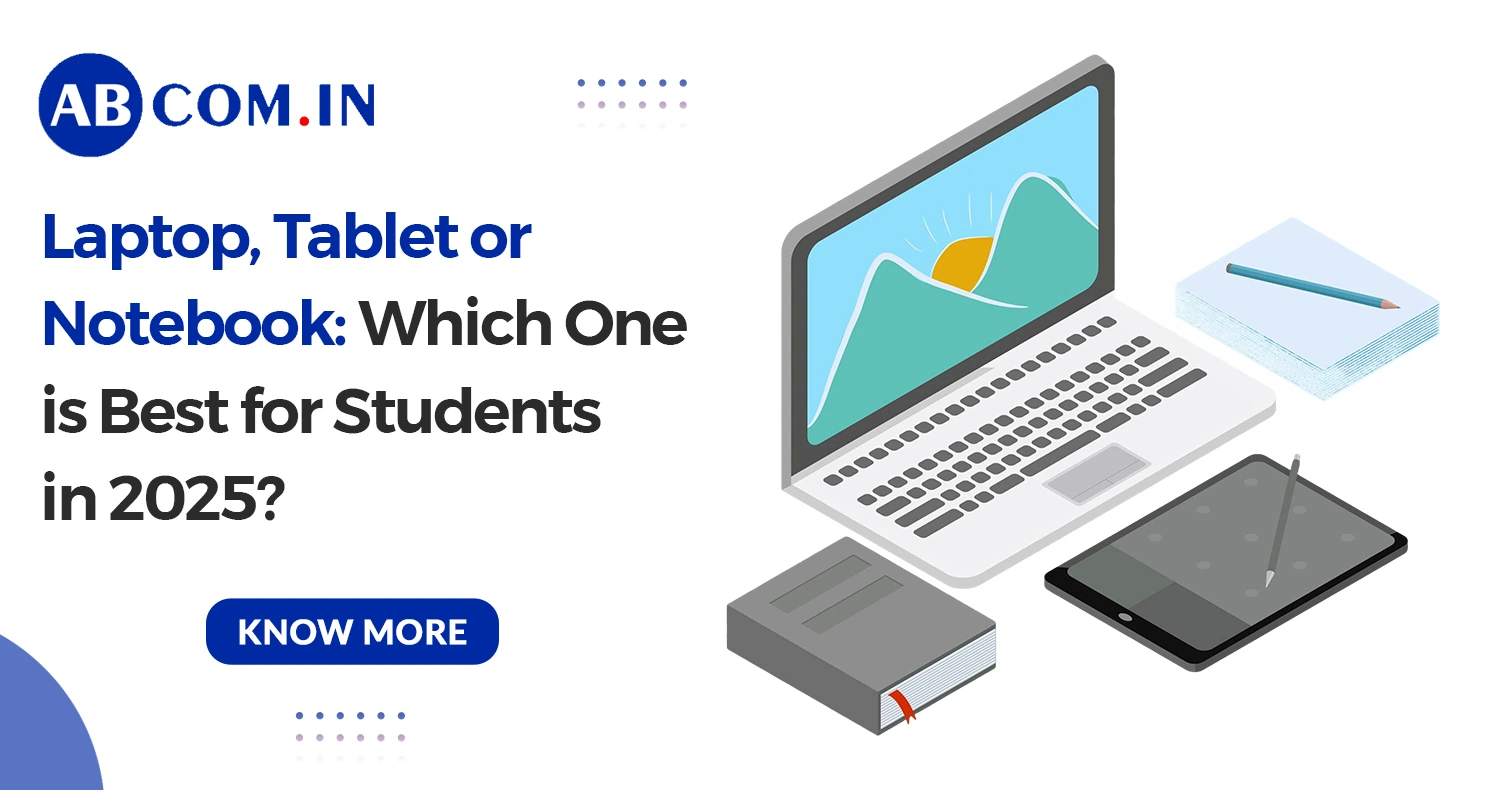Laptop, Tablet or Notebook: Which One is Best for Students in 2025?
Technology has revolutionized the way students learn, study, and stay productive. From online classes and digital notes to video lectures and design projects, having the right device makes all the difference. But with so many options available — laptop, tablet, and notebook — choosing the perfect one can be confusing.
In this comprehensive guide, we’ll help you understand the differences between these devices, compare their features, and discover which one is best for students in 2025. Whether you’re a school student, college learner, or professional pursuing higher studies, this blog will help you make an informed decision.
Understanding the Basics: Laptop, Tablet, and Notebook
Before you decide which device suits your needs, let’s first understand what each one really is.
1. Laptop
A laptop is a portable computer designed to handle various tasks like writing assignments, coding, presentations, video editing, and gaming. It includes a keyboard, touchpad, and screen all in one foldable unit.
Key Features:
- Full operating system (Windows, macOS, or Linux)
- High processing power (suitable for multitasking)
- Large storage capacity (HDD or SSD)
- Compatible with external devices (USB drives, HDMI, etc.)
Ideal for:
Engineering students, graphic designers, content creators, and anyone who needs powerful software for study or work.
2. Tablet
A tablet is a slim, touch-based device that bridges the gap between smartphones and laptops. It’s lightweight, portable, and perfect for quick tasks like reading notes, browsing the internet, or attending online classes.
Key Features:
- Touchscreen interface (usually 7–13 inches)
- Lightweight and highly portable
- Long battery life
- App-based functionality (iOS or Android)
- Optional keyboard or stylus support
Ideal for:
School students, art and design learners, and those who prefer a digital, paperless study experience.
3. Notebook
A notebook is often used interchangeably with a laptop, but technically, it refers to a lighter and more compact version of a laptop. While not as powerful as high-end laptops, notebooks offer excellent portability and performance balance.
Key Features:
- Slim design and lightweight build
- Moderate processing power
- Energy-efficient battery
- Suitable for typing, browsing, and basic academic tasks
Ideal for:
College students, writers, and business students who need portability without compromising on performance.
Key Overview: Tablet vs Laptop vs Notebook
Below is a detailed table comparing Tablet Vs Laptop Vs Notebook to help you understand clearly.
|
|
|
|
|
|
|
|
|
|
|
|
|
|
|
|
|
|
|
|
|
|
|
|
|
|
|
|
|
|
|
|
|
|
|
|
|
|
|
|
|
|
|
|
|
|
|
|
|
|
Difference Between Laptop, Notebook, and Tablet
Many students often wonder about the difference between laptop notebook and tablet — let’s break it down clearly:
- Laptop: Offers maximum performance, multitasking ability, and compatibility with professional software.
- Notebook: A middle-ground device, offering portability and decent power for most student needs.
- Tablet: Focused on mobility, touchscreen convenience, and app-based learning, but less suited for heavy computing.
In simple terms —
Laptop = Power, Notebook = Balance, Tablet = Portability
Laptop and Notebook: Are They the Same?
While the terms laptop and notebook are often used interchangeably, there’s a subtle distinction.
A laptop usually has a higher configuration (more RAM, bigger storage, faster processor), while a notebook is slimmer, more energy-efficient, and slightly less powerful.
For instance:
- A laptop can easily run heavy software like AutoCAD or Adobe Photoshop.
- A notebook is perfect for research, writing, spreadsheets, and online classes.
So if you’re a student who values portability over performance, a notebook might be the right choice.
Which Is Better: Tab, Laptop or Notebook?
Choosing between a tab, laptop, or notebook depends entirely on your academic and personal needs. Let’s analyze based on usage type:
1. For School Students
- Best Choice: Tablet
Tablets are easy to use, lightweight, and ideal for reading e-books, attending online classes, and using educational apps.
2. For College Students
- Best Choice: Notebook
A notebook offers the perfect balance between portability and performance, suitable for taking notes, working on assignments, and research work.
3. For Engineering or Design Students
- Best Choice: Laptop
Laptops provide the computing power required for software like AutoCAD, MATLAB, or Adobe tools, making them ideal for technical and design courses.
4. For Distance Learning or Online Courses
- Best Choice: Tablet or Notebook
If your focus is on watching lectures and note-taking, a tablet will do. But for assignments and typing, a notebook is better.
Best Laptop, Notebook and Tablet for 2025
Here are some of the best laptop, notebook and tablet for 2025 that stand out for students:
Best Laptops for Students (2025)
- Apple MacBook Air M3 (2025 Edition)
- Superb battery life and lightweight design
- Ideal for creative and academic use
- Superb battery life and lightweight design
- Dell XPS 13 Plus
- Excellent build quality and processing power
- Perfect for multitasking students
- Excellent build quality and processing power
- HP Pavilion 15
- Great value for money
- Reliable for everyday academic use
- Great value for money
Best Tablets for Students (2025)
- Apple iPad Air (6th Gen)
- Compatible with Apple Pencil and Smart Keyboard
- Great for note-taking, sketching, and studying
- Compatible with Apple Pencil and Smart Keyboard
- Samsung Galaxy Tab S9 FE
- Stunning AMOLED display and powerful processor
- Ideal for multimedia and e-learning
- Stunning AMOLED display and powerful processor
- Lenovo Tab P12 Pro
- Affordable, durable, and good for online classes
- Affordable, durable, and good for online classes
Best Notebooks for Students (2025)
- Asus ZenBook 14
- Portable, powerful, and energy-efficient
- Ideal for long study sessions
- Portable, powerful, and energy-efficient
- Acer Swift Go 14
- Thin, lightweight, and great battery backup
- Best for college students
- Thin, lightweight, and great battery backup
- Microsoft Surface Laptop Go 3
- Compact design, touchscreen, and smooth performance
- Compact design, touchscreen, and smooth performance
Pros and Cons of Laptop, Tablet, and Notebook
|
|
|
|
|
|
|
|
|
|
|
|
|
|
|
|
Buying Guide: How to Choose Between Laptop, Tablet, and Notebook
When selecting between laptop tablet notebook, consider these factors:
- Purpose of Use:
- Heavy software = Laptop
- Light academic use = Notebook
- Reading or drawing = Tablet
- Heavy software = Laptop
- Budget:
Tablets are the most affordable, notebooks fall in the mid-range, and laptops are generally costlier.
- Portability:
If you travel often, go for a tablet or notebook.
- Battery Life:
Tablets and notebooks typically last longer than laptops.
- Operating System Preference:
- Laptops/Notebooks: Windows, macOS, or Chrome OS
- Tablets: Android or iPadOS
- Laptops/Notebooks: Windows, macOS, or Chrome OS
Future Trends in Student Technology for 2025
As 2025 unfolds, the line between laptops tablets notebooks continues to blur. Hybrid devices are becoming more common — like 2-in-1 laptops that can function both as a tablet and notebook. With AI-powered tools, faster processors, and cloud-based learning, students can now do more from anywhere.
Emerging trends include:
- Foldable screens for better portability
- AI-assisted note-taking and study tools
- Cloud-based data storage for collaboration
- Eco-friendly devices with longer battery life
Get the Perfect Laptop on Rent from ABCom Today!
Choosing between a laptop, tablet, or notebook becomes easier when you know your exact needs — but investing in a new device isn’t always necessary. With ABCom, you can enjoy the latest technology without the high upfront cost.
Whether you’re a student attending online classes, preparing assignments, or pursuing technical courses, ABCom offers high-performance laptops on rent at affordable prices across major cities. Experience flexibility, reliability, and top-notch performance — all without breaking your budget.
Rent a laptop from ABCom today and empower your learning journey in 2025 with the right technology at your fingertips!
Conclusion: Which One Should You Choose in 2025?
When it comes to Tablet Vs Laptop Vs Notebook, there’s no one-size-fits-all answer. Each has unique advantages depending on your field of study and usage needs.
- Choose a Laptop if you need powerful performance for demanding software or projects.
- Choose a Notebook if you want a balance between portability, performance, and price.
- Choose a Tablet if you value mobility, creativity, and convenience for digital learning.
Ultimately, the best choice depends on your learning style, workload, and budget. In 2025, the ideal student setup may even combine two of these — for instance, using a laptop for projects and a tablet for notes and reading.